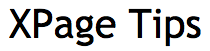Not sure if I’ve ever blogged this before but basically my professional life has not really required me to become knowledgeable about the Notes Client experience. I’ve used it for email since forever, of course, but never really had the need to fully utilize many of the features that people who are in an organization that uses Notes would normally just know.
Since my job now includes a lot more communication and sales activity, I have a need to use some of the mo’ bettah’ stuff in Notes Mail (that’s a little Island lingo for you).
Case In Point: Follow Up Flags
Yup. I use ’em now.
(Full Disclosure: I did use them in Outlook forever because that is what the client’s email systems were and I needed to, er, conform.)
This morning I discovered the “Remove Flag” button in the “Don’t Know What It’s Called” Pane.
Awesome button. Totally dominates the whole right-click context menu thing.
Problem is I just now noticed it and I’ve been a’ flaggin’ for over a year now.
Now. So we’re clear. As I look at this I don’t find any fault in the UI. Pretty much the fault is mine.
However I did have a conversation with a customer last week though who told me they just now noticed (after months of using our product) that our on-screen table had clickable sortable column headers (ugh….and I spent so much time getting those right).
We are heading into a UI refresh and stuff like this feeds my brain.
“Did we cover that in training?”
“Are there on-screen cues for this functionality?”
“Is the UI helpful? Obvious icons, colors, animation?”
“Is this just a function of user familiarity over time so it’s all good now so leave it?”
It takes time, feedback, experience and thought to create a UI that makes sense, is friendly and task focused.
Good UI: It’s a journey, not a destination.