I was reviewing some IBM Connect slides while on vacation a couple weeks ago (how sick is that?) and came across an answer to a question many have been asking regarding the CKEditor functionality in IBM Notes and Domino 9 Social Edition.
The answer is that the CKEditor is/has been upgraded but it still is not going to work on iOS devices. (This may have changed since January.)
Yeah. That’s a challenge. In our XPage application, not supporting iPad rich text editing is just not an option.
In our application we dynamically use the Dojo RT Editor when the XPage is being accessed by an iPad. The technique works quite well (and has for quite some time) for our purposes.
This code goes into the Dojo type property for a Rich Text Control:
if(@Contains(context.getUserAgent().getUserAgent(),”iPad”)){
return “ibm.xsp.widget.layout.RichText”;
}else{
return null;
}
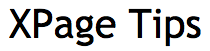

Notes Domino 9.0 contains the updated version of CKEditor – 3.6.5.1. This CKEditor version has better capabilities and handling of rich text editing for mobile devices (though I don't think CKEditor has called out that they support Mobile – but it is much better than it was).
However, if you try rich text editing in 9.0 you may find that it doesn't work too well. Older Android and iOS devices will have problems, as they just don't support rich text editing. Android 4.x and iOS6+ have better support and the experience you get with 9.0 and the upgraded CKEditor is much better than it was, though in some cases iOS6 will have problems (some of these issues have been addressed since the Beta release back in December).
And as you correctly point out above Russ, there is always been an alternative to using CKEditor in XPages and that is to use the Dojo rich text editor.
Hi Paul.
Thanks for providing this information. You are correct that CKEditor doesn't explicitly state they support mobile. Hadn't thought about it much really. I just know we have customers that need to use our web apps using their mobile browsers. They, the users, don't make distinctions really when it comes to mobile browsers vs desktop browsers and the Dojo editor allows us to meet their needs.
Your comment also highlights the fact that "editing rich text" means different things to different people. We have no need for image manipulation nor do we have a need for advanced rich text formatting or content creation via the iPad. Our users, vs. our administrators, need to be able to make small changes to existing rich text via their iPad. We require that administrators to use desktop browsers because they need the full fidelity rich text experience on the web. So this technique works great for us.
A cool mobile text editor for java phones i found here
http://blogbytheblogger.blogspot.com/2013/04/free-java-mobile-text-editor.html
Hi Russell. Thanks for this tip. There are many RT Editors out there that can do quite a nice job. They are mainly in the form of jQuery. The good ones aren't for free, however.
My major concern when it comes to RT Editors are the size of the JS and CSS files required to make the control work. Something along the lines of 200kb.
I am busy testing out a jQuery RT Editor that's 40kb and it's responsive. Hopefully i get this working and will blog about it when i do 🙂
Cheers
John Jardin
Yes there are others. I played with swapping out the XPages CKEditor implementation last year but gave up for lack of time. Anything you come up with would be welcome. We are heading into Roadmap/Bugfix season and the RT Editor is a prime target. It works well enough generally but it has an annoying habit of moving the page up and down unpredictably on top of the missing iOS functionality. If we find a good solution, I'll blog it, too.