Yep! I am speaking at IBM Connect 2013!
In celebration I am posting 5 Tips in 5 Days and today is…
Tip #4
Learn the Eclipse/DDE Template mechanism and you will be able to write more code and more comments faster.
Just type the template then press CTRL + Space! Bam! Code!
You can use pre-built templates and you can even add your own. I am a terrible typist and I find it much easier to type pp than to type out the <p> so I made a template for that. (Pathetic for a coder I know!)
Any way…the video shows you how it is done and the screen shot below shows where to find the existing templates. Bear in mind that some templates are for comments and some are for code and they only work in the right spot when your editing code.
Enjoy!
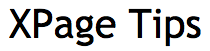

thanks Russ !!!
I know I'm being pedantic, but I can't help it…
< p/ > or < p >< /p > please. 🙂 (Spaces added because comments block HTML markup.)
No problem! Thanks for dropping by.