Yep! I am speaking at IBM Connect 2013!
In celebration I am posting 5 Tips in 5 Days and today is…
Tip #2
You want to become an XPages Managed Bean Monster Coder?
There are tons of shortcuts in Eclipse/IBM Domino Designer that can speed you up!
Should you learn them all? Absolutely! Get memorizing! Right away! Hurry! Go! Run!
Whaaaat??? Nah…
Just learn these five Eclipse shortcuts and you’ll be on your way to becoming a Managed Bean Master.
Actually learn them and use them. You’ll be glad you did!
1. Alt + Shift + J = Quickly insert a JavaDoc Comment
2. Ctrl + Q = Go back to the last place you edited code
You WILL have a lot of code once start managed beaning. This shortcut whisks you back to the last spot you edited.
3. Alt + Shift + R = Rename and refactor the name of a field or method
Writing lots of Java? Like to “architect on the fly?” Who doesn’t right? You’re gonna’ want to rename things occasionally and you probably don’t want to do a Find/Replace when DDE will do it for you. Careful though…you may still have to do a little cleanup after this one!
4. Ctrl + Shift + C = “Comment out” a single line of code
// is a Java line comment
5. Ctrl + Shift + / AND Ctrl + Shift + = “Comment out” all the code you selected
/* */ is a Java block comment
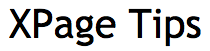



Nice!! Javadoc is the coolest thing i have used in a while, i love it!
Once you commit to doing any documentation at all, which is a stretch for me, it is darn handy. It has really made it easy for to document code as I go.
My favorite is typing 'sysout' then hit ctrl+space and Eclipse fills in System.out.println() for you!
I really like that one, too and I use it way more than I really should.