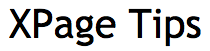Yesterday I am putting the finishing touches to the previous finishing touches to the original set of finishing touches to the updated QDiligence.com site and I realize I need a little pizzaz and a little bit of functionality.
I’m a jQuery kind of guy so I head over to Xomino.com where my friend Marky Roden espouses All Thinge jQuery with an XPages twist. Good man that Marky!
I was hoping to use jQuery plugins to add the functionality I wanted but in the end I didn’t use any plugins at all and only used a little bit of CSS and simple jQuery.
Task #1: Add some lifted corners three divs on the home page.
I go here on Xomino.com where Marky has a link to Nicholas Gallagher’s drop-shadows without images demo page. Bingo! Click the link at the top of the page to get the drop shadow CSS I need right here.
Task #1 completed. No jQuery or even JavaScript needed.
Task #2: Create clickable squares to show more details about our security.
“How hard can this be? Certainly Marky has a link that will whisk me to a jQuery plugin that not only makes the clickable squares I desire but will also allow me to do this in under five minutes!”
Well I couldn’t find what I needed exactly so <gasp!> I wrote some of my own JavaScript!
Here is what I needed…
So there you go. Two quick “bits of solution” coupled with the sage advice that “Sometimes it is faster to just write it yourself.”