So I played with Source Control a little bit right after Lotusphere following an excellent presentation given by Declan Scolia-Lynch on source control and then again after reviewing David Leedy’s excellent NotesIn9 episode on implementing source control just to make sure I had the hang of it before using it on some of my prized code.
Certain I was not going to lose anything to the “magic” of Eclipse, I began the process to source control my pride and joy application.
Got it all set up. Went to do my initial commit and Bam! Strange Eclipse error.
I did all kinds of things with projects on the hard drive and changing the database itself and uninstalling/reinstalling Mercurial plugins. Nothin’ doin’.
The fix? Mercurial does not like it if you try to commit too many files at once.
If you get the error shown below, get around it by committing under thirty (30) items at a time then you can move forward.
Trying to save you the hour I just lost. Thanks for playing.
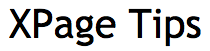

i ran into that a few times myself. At issue is the command line used to do the commit is too long and yep, breaking it up into a few smaller chunks will get you going.
Once that initial commit is done you shouldn't run into that issue again. Only seems to pop up when commiting a big project for the first time
Exactly.
Even more reason to commit every 12 seconds…maybe I'm exaggerating.
I saw this also when I did an Initial commit of a bog db. I forgot to mention it during the show. I've never seen it again for day to day stuff.
Maybe not!
Can't mention everything all the time but now its out there for sure and people can find if they run into it.
git does not have this problem. just sayin' 🙂
Git!