I can apply formatting to individual XPage elements with the best of them but…once all that formattin’ gets into a rhythm I go back and migrate all the styles into style sheets. (“Hey look! I keep formatting these things the same way so I must be happy with that look.”)
If you have formatted an element, then the Style property drawer will display an Export… button. That is an awesome tool by itself but it also allows you to create a style sheet right when you need one.
I don’t use this every day (because how many style sheets does one need really?) but it sure is a lot faster than going to style sheets, making a new one, giving it a name, applying it to the XPage, blah, blah, blah…you know…the long way.
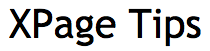

Great tip! I am usually too lazy to go back and collect the styles and put them into a stylesheet but now I have no excuse.
Exactly…its like exercise, I know I should, I have equipment in the basement, no excuse. Fortunately creating style sheets requires less effort than the treadmill!
That's cool. So can you also add it to an existing style sheet?
Absolutely. I didn't focus on that part very much but that I do use that quite a bit because once I have the style sheet, it is super easy to migrate the custom styling into an existing stylesheet, assign it a class, and then Designer removes all of the custom formatting, assigns the new class to your element and adds that class to the selected style sheet.