Here are my XPages JavaScript Toolkits presentation and files from AdminDev2012 May 15-17, 2012, in Washington, D.C.
Leveraging JavaScript Toolkits to Reduce Your XPages Development Time
- Understand your JavaScript options
- Understand the differences between Dojo and jQuery, and how to
use both toolkits - Create a Dojo Data Grid
- Use jQuery Plug-Ins
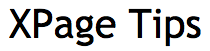
Russ,
I'm trying to implement jQuery, so I looked in the Demo File, copied the sample Xpages, WebContent/css and WebContent/js to my sandbox database and can't get the jQuery elements to work. What step or steps am I missing?
Dave
Hi Dave,
The jQueryDatePicker page seems like an easy example to follow. Really all you need to do is include the jQuery libraries and then run the jQuery when the document loads.
Did you include the script that runs on document ready?
I literally copied and pasted the design elements. The jQueryDatePicker XPage has that, but doesn't display the calendar.png and complains about the script block that contains that 'on document ready' part. I copy-pasted the CSS and JS folders from your Demo File into the WebContent folder using the Navigator view. So, I'm not sure what I missed in copying….
Can you do a G+ hangout with me to show me?
Sure – whenever you've got the time….
I am in Google + now. Just start a hangout and invite me + Russell Maher
I was putting the css and js folders as subdirectories of WEB-INF and that's why it wouldn't find them.
Problem solved! One of the first things I wanted to check was file location. Good job!